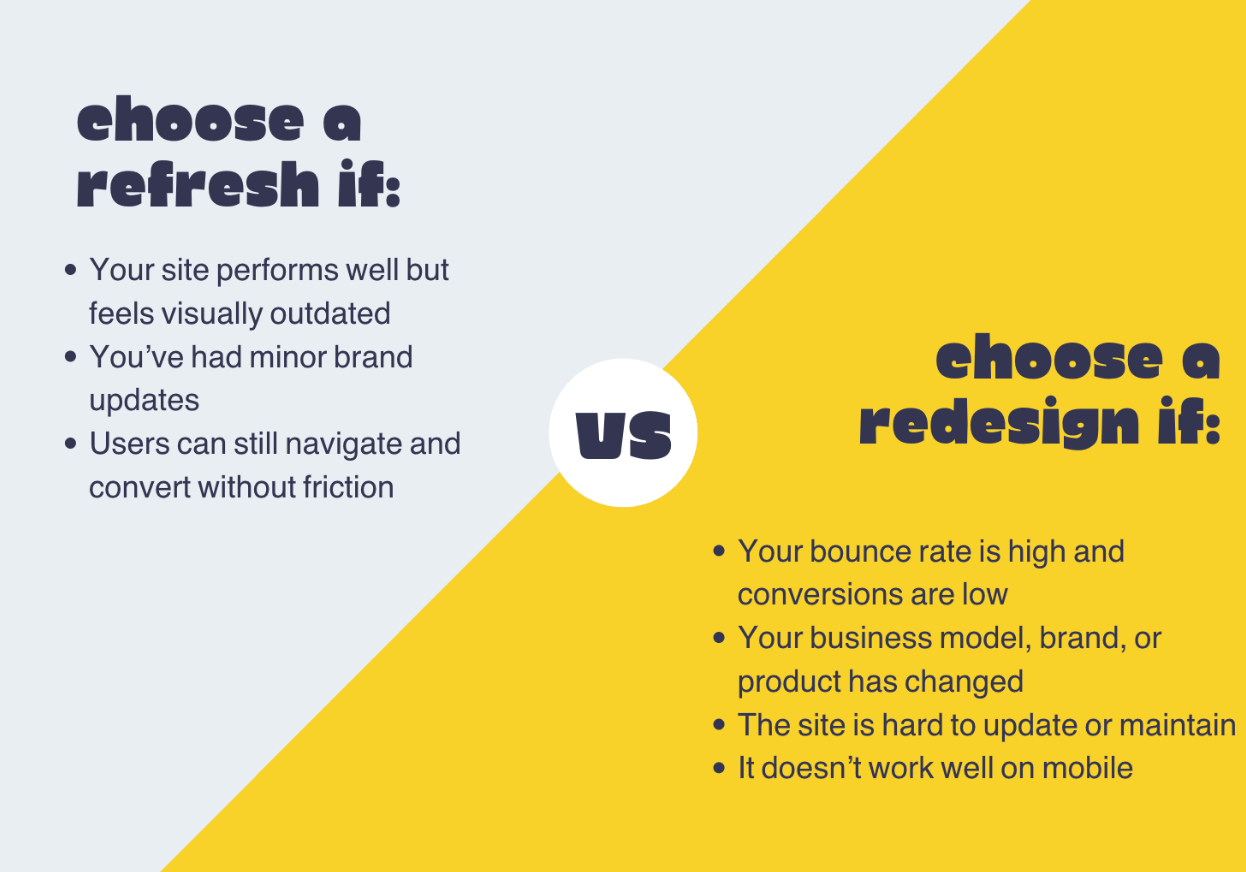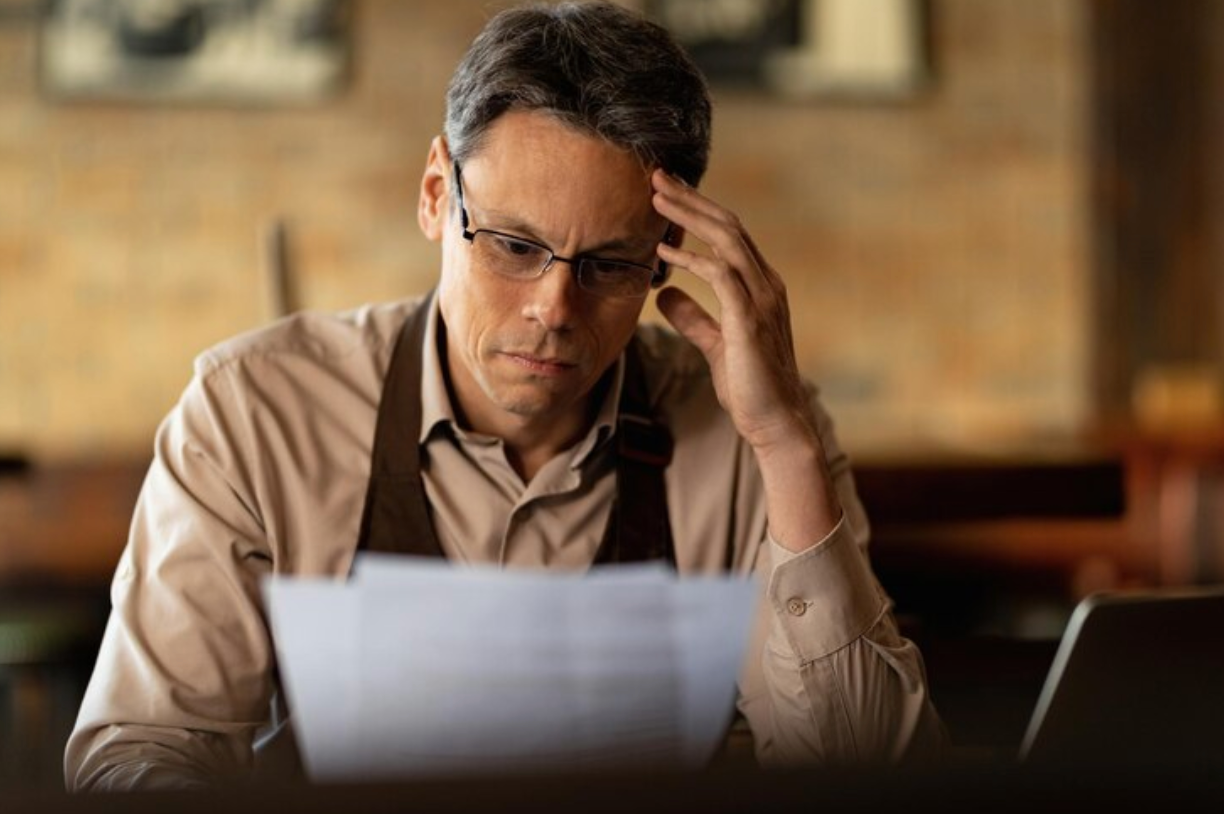12 Best Free and Paid Photoshop Actions For Incredible Sketching Effects
12 BEST FREE AND PAID PHOTOSHOP ACTIONS FOR INCREDIBLE SKETCHING EFFECTS
Using Photoshop sketch actions, you can turn an image into a drawing in just a few steps. To enhance your photo, try using oil painting, outline, watercolor, digital drawing, and pencil sketch effects. These free and paid actions are created by professional designers and photographers.
The actions come in ATN format. It is compatible with most versions of Photoshop, including Mobile, CC3–CS6, and CC. You can also use these actions in Creative Cloud to edit RAW and JPG images.
How to Install Photoshop Actions?
Photoshop sketch actions are very easy to install. Follow a few simple steps to start applying them. It takes only a couple of minutes.
STEP 1. Save actions in an easily accessible place on your computer so that you can quickly find them in the appropriate folder.
STEP 2. Open Photoshop and go to the “Actions” panel. If you do not see this panel, go to the “Window” section, then click “Actions” in the drop-down list.
STEP 3. In the upper right corner of the “Actions” panel, click on the small icon with 4 horizontal lines.
STEP 4. Select “ Load Actions ” from the drop-down menu.
STEP 5. Go back to where you saved the actions and select the file in “ .atn” format.
STEP 6. Click “ Open” and your actions will be loaded into the action panel.
When actions are loaded, don’t close the program until you delete the original folder with these actions. To properly launch and use Photoshop actions, make sure your Actions Palette is open and visible.
1. Free Sketch Actions

Use these free Photoshop sketch actions to create impressive realistic images. To apply any of them, you can use options such as brush painting, brushstrokes, digital painting, etc. What’s more, you can manually adjust the settings of each Photoshop sketch effect to suit your unique style. You can apply these actions to a variety of image formats, including RAW and JPG.
2. Professional Sketch Actions

If you want to turn your photo into a pencil sketch, you can do it quite easily using these incredible Photoshop actions. By downloading this pack, you will get five professional Photoshop actions. Use them to create a pencil sketch, watercolor, outline, or digital sketch. You can use layers to experiment with different effects and create perfect images.
3. Oil Painting Actions

Transform your favorite photos into an oil painting with these cool Photoshop actions. The pack contains 5 professional actions as well as 20 trendy brushes to help you create an oil painting in just a few clicks. The Oil Painting sketch action is perfect for customizing portrait and landscape images and makes it possible to change each layer to suit your needs. You can use them for your album, wedding, party, portrait photos, etc.
4. Watercolor Painter Actions

Whether you need to create a unique background for a website, poster, sketch, or artistic photo composition, use Watercolor Painter actions to make your design stand out. This Photoshop sketch action turns photos into paintings with a realistic watercolor effect. It can be applied instantly, with just a few clicks. What’s more, the set comes with brushes and patterns for creating an amazing effect.
5. Pop Art Actions

This set of actions is perfect for turning your photo into real pop art. This collection includes 12 actions and 35 add-ons for transforming your images into original and colorful pictures. This action set will enhance your photos by making them more textured. After applying the desired effect, you can also further edit the photo according to your preferences.
6. Cartoon Effect Actions

You can quickly create cartoonish photo effects with this set of actions. It offers a choice of tricolor comics, pixel games, and comic book effects. In the collection, you will find seven professional actions that can be used with versions of CS5 and above. It’s also compatible with Creative Cloud. These effects allow you to achieve impressive results and personalize your photos.
7. Glitch Effect Actions

Thanks to Photoshop’s Glitch Effect actions, you can create your unique style with a couple of clicks. This Photoshop sketch effect will add a sense of movement to the photos and blur them a little, giving the image a somewhat vintage look. You can apply the Photoshop Glitch Actions collection to RAW and JPG image formats. It is compatible with Adobe Photoshop CS5 and higher versions.
8. Sparkle Collection Actions

Create stunning works of art with this Photoshop action that brings a unique combination of sparkle, light, and split lines to the image. This set is compatible with Photoshop CS3 and later versions. This is one of the styles that always stay trendy and give your photos a glamorous and classy look.
9. Low Poly Actions

These geometric art actions turn your photos into an abstract composition of lines, polygons, and geometric shapes. They are easy to edit and customize. Use them to achieve a geometric photo effect that you can tweak a bit later. The set consists of four actions and three brushes for simple and fast image editing.
10. Dispersion Effect Actions

This set is very easy to use. Just drag an action over the area of the photo you want to edit, choose the direction you want to apply the diffuse effect, and play the action. These actions break part of an image into geometric shatters that look like pieces of broken glass. You can experiment with different patterns and shapes.
11. Sandstorm Collection Actions
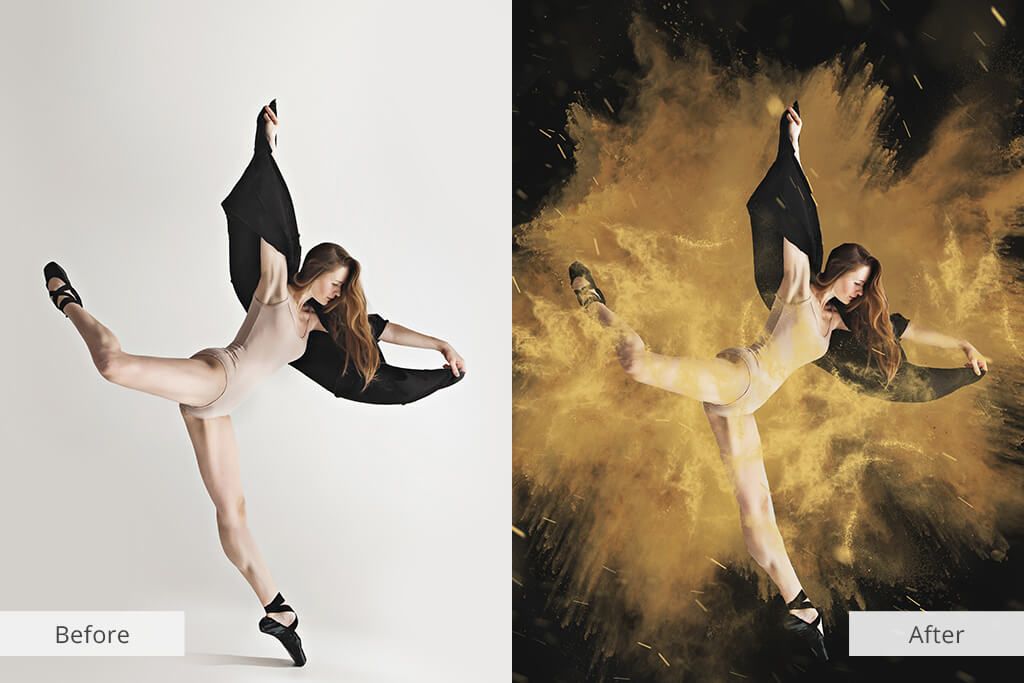
Users like to apply Sandstorm Photoshop actions to enhance their photos and drawings by adding sand particles and rays of light. You can apply this sketch Photoshop action using a brush. Brush over the area of your photo where you want to create the effect and run these actions. Use them to embellish portraits, animated objects, photos of cityscapes or various objects. These actions work great with any type of image.
12. VHS Actions

Enhance your photos with these vintage Photoshop sketch effects and create a classic VHS look in seconds. You can completely transform your photos to achieve the perfect nostalgic style by adding line glitches like on old VHS videotapes. This collection includes 20 actions and 20 add-ons.
COMPLETE COLLECTION
https://fixthephoto.com/olivestreetdesign/ps-actions
F.A.Q.
- How to make sketch lines darker in Photoshop?
Shift the little white triangle under the Output Levels section to the left. Note that as you drag it, the line gets darker. When you achieve the desired effect, click “ OK ” to close the “ Levels ” window and return to a darker line.
- How to add cartoon effects to photos in Photoshop?
Select an image you want to turn into a cartoon in Photoshop. Convert your image to a Smart Object, so you can make non-destructive edits. Go to the “ Filter ” menu and click “ Convert for Smart Filters .” Apply Poster Edges effect and save your cartoon photo.
- How to create a watercolor painting effect in Photoshop?
Right-click on the background image layer and select “ Convert to Smart Object. ” Go to the Filter menu and select “ Filter Gallery .” Go to the Artistic category and select “ Dry Brush ,” and then set the “ Brush Size” to 10, “ Brush Detail ” to 10, and “ Texture ” to 1. Click OK to apply the effect.
The post 12 Best Free and Paid Photoshop Actions For Incredible Sketching Effects appeared first on Olive Street Design.